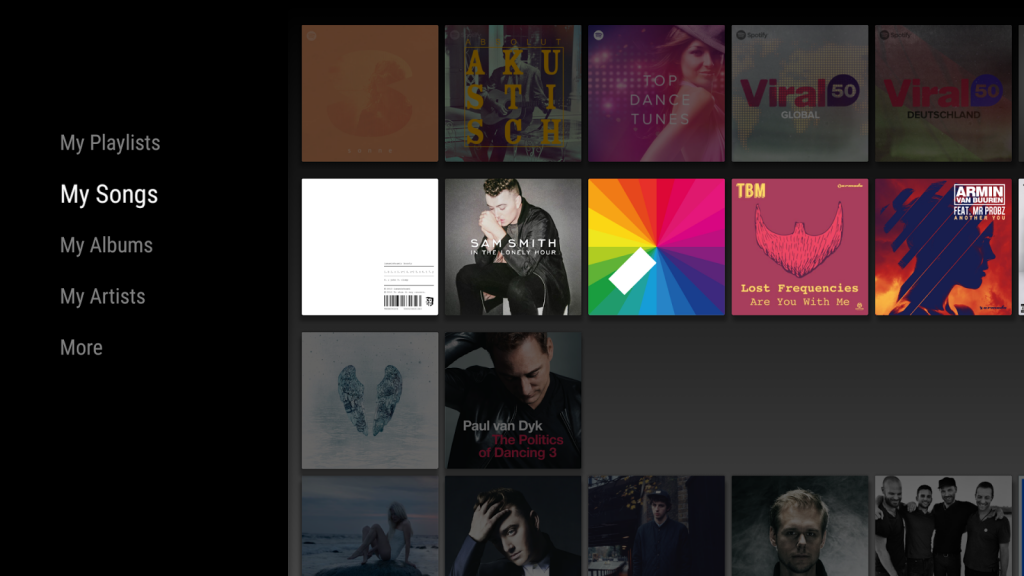Emma for Spotify+ (TV) 0.92
Paid Version
Publisher Description
Please install and test the the free basic version Emma for Spotify (TV) first!
*** Spotify Premium Account is necessary***
You need a Spotify Premium Account to use this software.
My Library Add-on for Emma for Spotify (TV)
- add-on for the free basic version (Emma for Spotify TV)
- access to your full Library
- more Categories
- more featured PlayLists
- recent PlayLists
- shortcuts on mediaplayer screen (Play Artist Top Songs, Start Artist Radio, Play full Album, Save Tracks)
- search / voice search (also available in the free basic version)
***this app does not include a mediaplayer, please download the free basic version Emma for Spotify (TV)
*** if you have problems syncing your library, please check if you have local mp3 files in any of your playlists. this is unfortunately not supported by the Spotify SDK.***
Examples for Voice Commands:
Systemwide Voice Commands like "Play Coldplay" or "Play Mylo Xyloto"
In App-Voice Commands:
- "Play Coldplay" plays Top Songs from Coldplay
- "Album Coldplay Live 2012" plays specific Album
- "Radio Coldplay" starts radio based on similar Artists
- "Playlist Chill Out" plays a playlist named chill out
- "Dance Music" or "Chill Out" searches and shows specific playlists.
This app is designed to work on AndroidTV!
This app uses the official spotify beta sdk for android (https://developer.spotify.com/technologies/spotify-android-sdk) but is not endorsed, certified or otherwise approved in any way by Spotify. Spotify is the registered trade mark of the Spotify Group.
About Emma for Spotify+ (TV)
Emma for Spotify+ (TV) is a paid app for Android published in the Audio File Players list of apps, part of Audio & Multimedia.
The company that develops Emma for Spotify+ (TV) is Alex Fillips. The latest version released by its developer is 0.92. This app was rated by 1 users of our site and has an average rating of 4.0.
To install Emma for Spotify+ (TV) on your Android device, just click the green Continue To App button above to start the installation process. The app is listed on our website since 2015-08-06 and was downloaded 259 times. We have already checked if the download link is safe, however for your own protection we recommend that you scan the downloaded app with your antivirus. Your antivirus may detect the Emma for Spotify+ (TV) as malware as malware if the download link to com.alexfillips.emmaPlus is broken.
How to install Emma for Spotify+ (TV) on your Android device:
- Click on the Continue To App button on our website. This will redirect you to Google Play.
- Once the Emma for Spotify+ (TV) is shown in the Google Play listing of your Android device, you can start its download and installation. Tap on the Install button located below the search bar and to the right of the app icon.
- A pop-up window with the permissions required by Emma for Spotify+ (TV) will be shown. Click on Accept to continue the process.
- Emma for Spotify+ (TV) will be downloaded onto your device, displaying a progress. Once the download completes, the installation will start and you'll get a notification after the installation is finished.